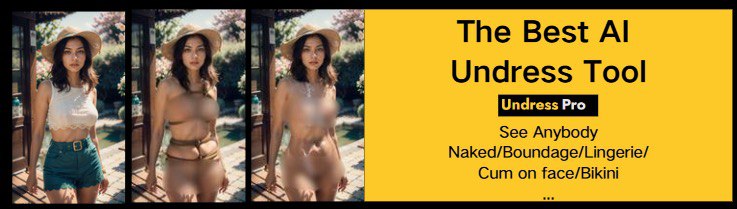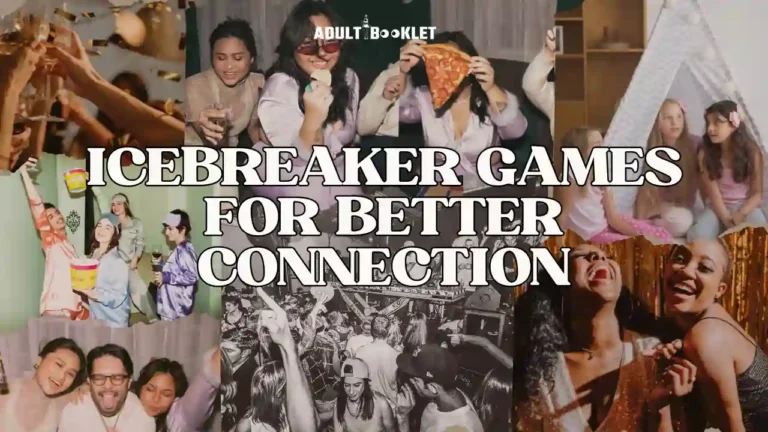Are you an OnlyFans creator or subscriber looking to get in touch with OnlyFans customer support? Whether you have a question about your account, need help with a payment issue, or want to report a problem, there are several ways to contact OnlyFans and get the assistance you need.
In this article, we'll walk you through the different methods for reaching out to OnlyFans Support.
Why You Might Need to Contact OnlyFans Customer Support?
There are many reasons why you may need to get in touch with OnlyFans customer service, such as:
No matter what your reason is for contacting support, OnlyFans offers several convenient ways to get help.
How to Email OnlyFans Customer Support?

One of the easiest ways to contact OnlyFans is by sending an email to their customer support team. Here's how:
- Open your preferred email client or service.
- Compose a new email addressed to [email protected]
- In the subject line, provide a brief summary of your issue or question.
- In the body of the email, include as many relevant details as possible, such as:
- Your OnlyFans username.
- A clear description of your problem or request.
- Screenshots or other images if applicable.
- What steps you've already taken to resolve the issue?
- Review your email for clarity and accuracy, then click Send.
According to OnlyFans, their support team typically responds to emails within 1-3 business days. If you don't receive a reply after 3 days, you can try following up with another email.
Reaching Out to OnlyFans Support on Social Media

Another way to get in touch with OnlyFans is through their official social media accounts. OnlyFans maintains an active presence on Twitter, and reaching out to them there can be an effective way to get a quick response.
To contact OnlyFans support on Twitter:
- Log in to your Twitter account.
- Navigate to the official OnlyFans Support Twitter page: https://twitter.com/OnlyFansSupport
- Click the envelope icon to send a Direct Message to the OnlyFans Support account.
- In your message, describe your issue or question and include your OnlyFans username.
- Wait for a response from the OnlyFans support team.
Using the OnlyFans Contact Form
For non-urgent inquiries, you can submit a request through the official OnlyFans contact form on their website. Here's how:
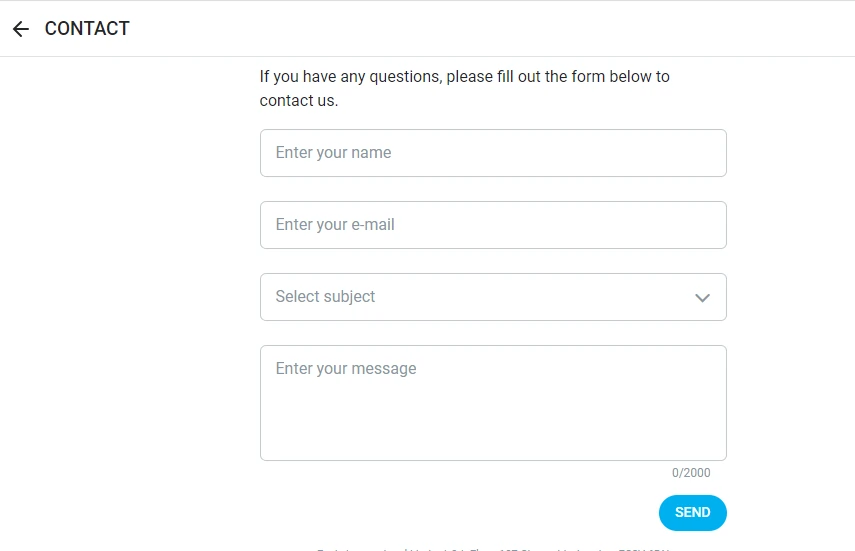
- Go to https://onlyfans.com/contact in your web browser.
- Fill out the form fields with your name, email address, and message.
- Select a subject from the dropdown menu that best fits your issue.
- Click the Submit button to send your request.
After submitting the form, you'll receive a confirmation email from OnlyFans with a reference number for your request. The support team will review your message and follow up with a response to your email, usually within a few business days.
Contacting OnlyFans Support by Phone
As of 2024, OnlyFans does not offer phone support for customers. The company handles all support requests through email, social media, and their web contact form. This allows them to document and track issues more effectively.
If you come across a phone number claiming to be for OnlyFans support, be cautious. It may be a scam attempting to gain access to your account or personal information. Always contact OnlyFans through the official channels listed on their website.
Getting Help Through the OnlyFans Creator Forum
If you're an OnlyFans creator, you can access additional support resources through the Creator Forum. This is a private forum where verified creators can ask questions, share advice, and discuss issues related to using OnlyFans.
To access the Creator Forum:
- Log in to your OnlyFans creator account.
- Click on your profile avatar and select “Creator Forum” from the dropdown menu.
- Browse the forum categories to find relevant discussions or use the search bar to look for specific topics.
- If you don't find an answer to your question, you can start a new thread and get input from other creators and OnlyFans staff.
Keep in mind that while the Creator Forum is a helpful resource, it's not an official support channel. For account-specific issues, it's best to contact OnlyFans support directly using one of the methods outlined above.
Live Chat Support for OnlyFans
Currently, OnlyFans does not provide live chat support for users. However, this is a feature that many customers have requested, and it's possible that the company may add live chat functionality in the future.
In the meantime, the fastest way to get a response from OnlyFans support is typically through email or Twitter DM. The contact form and Creator Forum are better suited for less urgent inquiries or general discussions.
Tips for Contacting OnlyFans Support Effectively
To ensure you get the best possible assistance from OnlyFans customer support, keep these tips in mind:
- Be clear and concise in your communications, sticking to the essential details.
- Provide specific information like your account username to help the support team locate your account.
- Include screenshots, links, or other evidence that helps illustrate your issue.
- Be patient and allow time for the support team to investigate and respond to your request.
- Keep your communications professional and courteous, even if you're frustrated with an issue.
If you're not satisfied with the initial response you receive from OnlyFans support, don't hesitate to reply and clarify your request. You can also try contacting them through a different channel if you don't hear back within a reasonable timeframe.
Other OnlyFans Support Resources
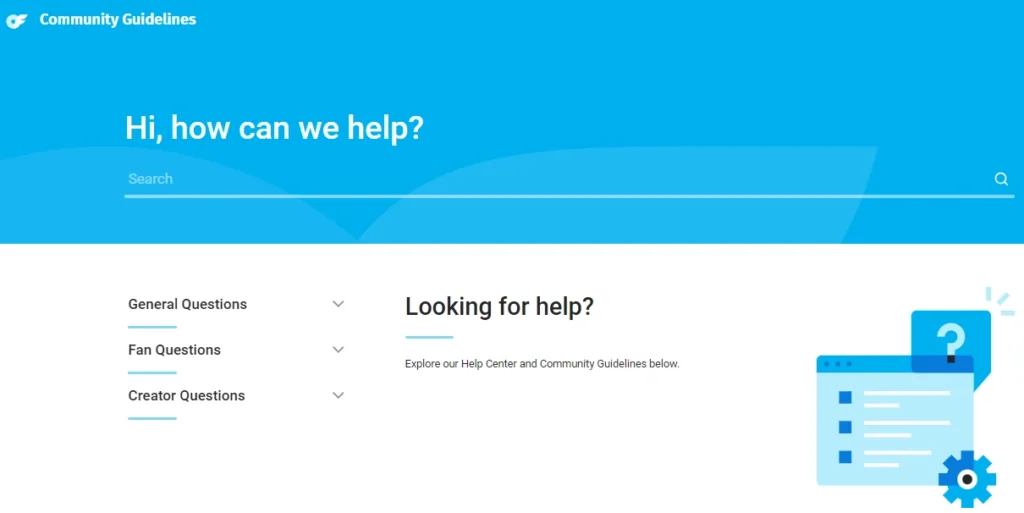
In addition to contacting support directly, there are some other helpful resources for getting assistance with OnlyFans:
- The official OnlyFans Help Center (https://onlyfans.com/help) with FAQs and guides for common issues.
- The /r/OnlyFans101 subreddit where creators and subscribers discuss the platform.
- Unofficial OnlyFans creator forums and Facebook groups for peer support.
While these resources can provide useful information and advice, remember that only the official OnlyFans support team can resolve account-specific issues or give you a definitive answer on the company's policies.
Is Your Query Resolved?
Whether you're a creator or a fan, knowing how to contact OnlyFans support is essential for making the most of your experience on the platform. By using the email, social media, web form, and Creator Forum channels outlined in this guide, you can get in touch with OnlyFans' helpful customer service team and find solutions to any issues you encounter.
Remember to communicate clearly, provide all the necessary details, and be patient as the support staff works to assist you. And if you come across any unofficial support channels or phone numbers, approach them with caution to protect your account security.
With these tips in mind, you'll be able to get the support you need and get back to enjoying all that OnlyFans has to offer in 2024 and beyond.