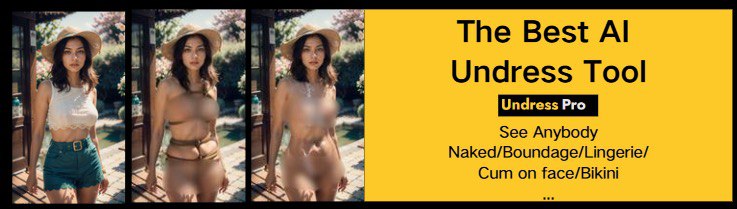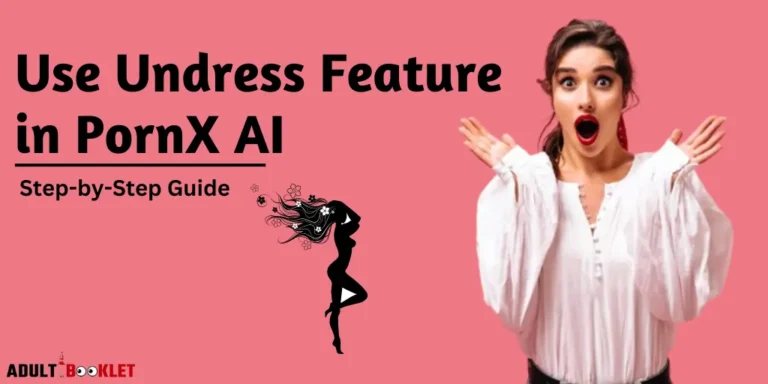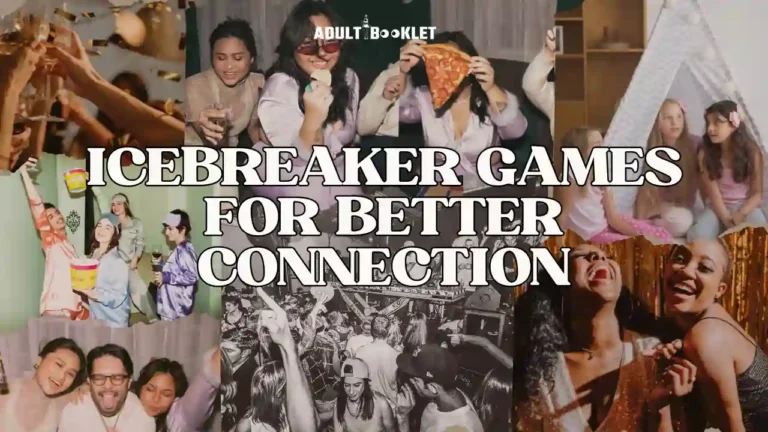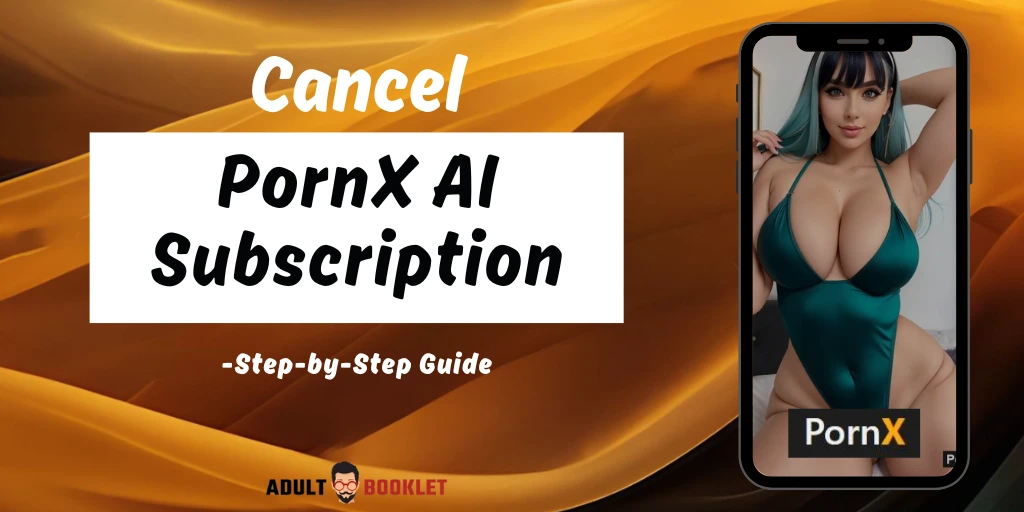
PornX AI is a popular AI-powered platform that generates customized adult images and videos using advanced machine-learning algorithms. While many users enjoy the service, there may come a time when you need to cancel your subscription.
Whether it's due to financial reasons, dissatisfaction with the service, or simply a change in preferences, knowing how to cancel PornX AI subscription is essential to avoid unwanted charges. This guide will walk you through the process step-by-step, ensuring you can cancel your subscription with ease.
Understanding PornX AI Subscriptions
PornX AI offers various subscription plans to cater to different user needs. The platform provides a range of features, including AI porn videos, undress AI, and porn image generation. Here’s a quick overview of the subscription plans:
The subscription plans are designed to offer flexibility, with options for monthly, 3 months, 6 months and yearly. Users can save up to 15% by choosing the longest period and can also purchase additional token packages to access more features.
Limited features, default generation speeds, no custom prompts.
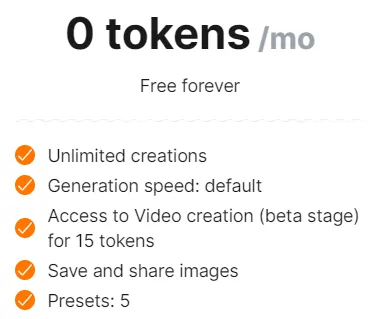
800 Tokens
Includes unlimited generations, custom prompts, InPaint tool, exclusive Discord benefits, 4K upscale, fastest generation speed, and a dedicated generation queue.
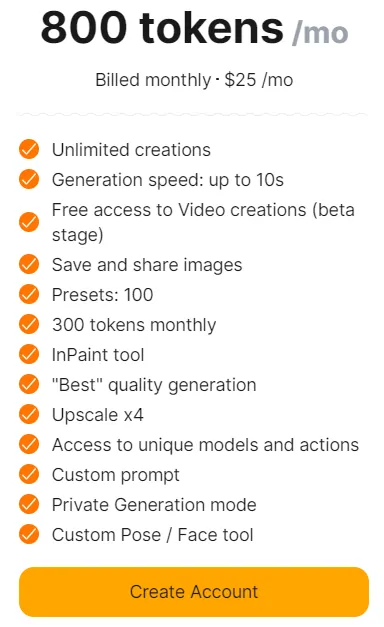
Why Cancel Pornx AI Subscription?
There could be various reasons why you might want to cancel PornX AI subscription. Some common ones include:
- Financial Reasons: Subscription costs can add up, and you might need to cut back on expenses.
- Dissatisfaction with the Service: If the service does not meet your expectations or you encounter issues, you might decide to cancel.
- Ethical Concerns: Some users may have ethical concerns about using AI-generated adult content.
- Change in Preferences: Your interests and preferences might change over time, leading you to cancel the subscription.
Step-by-Step Guide to Cancel Your PornX AI Subscription
1. Via Account Settings⚙️
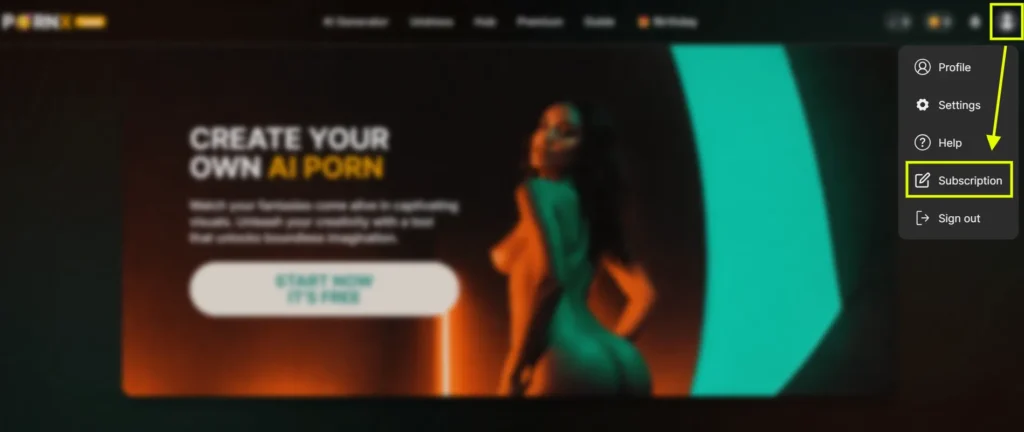
Log in to Your PornX AI Account: Navigate to the PornX AI website (pornx.ai) and log in using your credentials.
Access Account Settings: Click on your profile icon or username to access the account settings menu.
Navigate to the Subscription Tab: Find and click on the “Subscription” tab within your account settings.
Cancel Subscription: Locate the option to cancel your subscription and follow the prompts to confirm the cancellation.
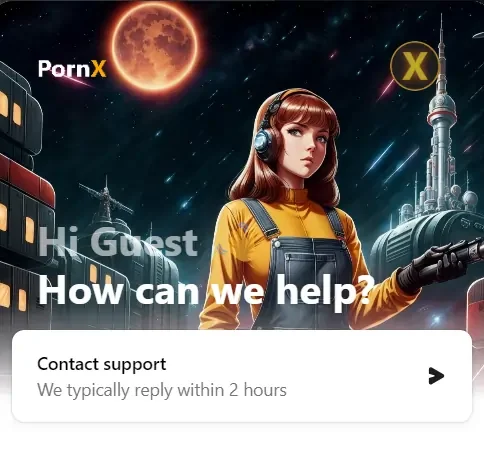
2. Via Customer Support📞
Contact Customer Support: Use the online chat on the PornX AI website or email [email protected].
Request Cancellation: Provide your account details and request the cancellation of your subscription.
Follow Up: Ensure you receive a confirmation email or message that your subscription has been successfully canceled.
3. Using Credit/Debit Card💳
Contact Your Bank: Call your bank or use online banking to manage your subscriptions.
Stop Recurring Payments: Request to stop recurring payments to PornX AI from your credit/debit card.
Important Considerations
Before you hit that cancel button, there are a few important things to keep in mind.
Cancellation deadlines and cutoff dates
Make sure you're aware of any cancellation deadlines or cutoff dates. For instance, some platforms only allow you to cancel your subscription before a certain date to avoid being charged for the next billing cycle.
Refund policies for unused subscription time
Not all platforms offer refunds for unused subscription time. However, it's always worth checking out the platform's refund policy or asking the customer support team.
Ensuring you receive a confirmation of cancellation
A confirmation email is your proof that your subscription has been successfully canceled. If you don't receive one, make sure to follow up with the customer support team.
Removing payment information from your account after cancellation
It's a good practice to remove your payment information from your account after cancellation, to avoid any unexpected charges in the future.
Troubleshooting Common Issues
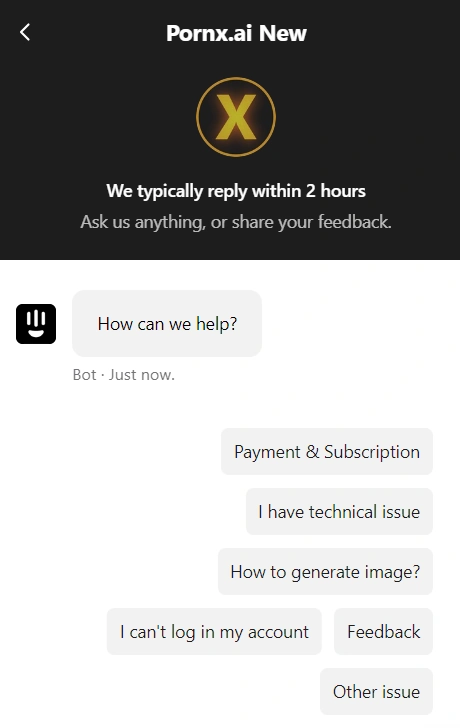
Canceling your PornX AI subscription is usually a smooth process, but sometimes you might hit a snag. If you don't see a confirmation email after canceling, check your spam or junk folder first. Still can't find it? Reach out to the friendly customer support team for help.
Another issue you might face is unexpected charges popping up after you've already canceled. Double-check that your subscription is actually canceled, and if it is, contact support right away. Give them the details, like your confirmation email and any info about the surprise charges.
If you run into any other problems during the cancellation process, don't stress! The PornX AI customer support team is always ready to lend a hand. They'll work with you to resolve any issues and make sure your cancellation goes through without a hitch. Remember, you're not alone in this. The support team is there to guide you every step of the way.
Top FAQs related to Pornx AI Subscription Cancellation
What happens to my Account after Cancellation?
After canceling your subscription, your account will revert to the free tier, and you will lose access to premium features. However, you can still use the basic features available to free users.
Will I Get a Refund for Remaining Subscription Time?
Refunds are generally not provided unless there are specific circumstances. It's best to contact customer support to inquire about the refund policy and request a refund if applicable.
Will I lose my Generated Content?
Generated content may be deleted after a certain period. For example, images created with custom prompts or the undress feature are deleted after 24 hours. It's advisable to save any important content before canceling your subscription.
Can I Reactivate My Account Later if I Want?
Yes, Pornx AI typically allows users to reactivate their accounts at a later date if they wish to resume their subscription. However, you may need to go through the sign-up process again and potentially lose any previously generated content or settings.
Check below Articles for more
Creating Porn with Stable Diffusion
Read Now ➡
Best AI VR Porn Generators
Read Now ➡
Best AI Gay Porn Generators
Read Now ➡
Best Furry AI Porn Generators
Read Now ➡
Ensuring Successful Cancellation of PornX AI
Canceling your PornX AI subscription is a straightforward process if you follow the steps outlined in this guide. Whether you choose to cancel via account settings, customer support, or alternative methods like your bank, it's important to ensure that you receive confirmation of the cancellation to avoid any future charges. Managing your subscriptions effectively can help you avoid unwanted expenses and ensure that you only pay for services that you actively use and enjoy.
By following this comprehensive guide, you can confidently cancel your PornX AI subscription and make informed decisions about your online subscriptions. If you encounter any issues or have further questions, don't hesitate to reach out to PornX AI customer support for assistance.